On this page
- Acronyms
- Definitions
- 1.0 Purpose
- 2.0 Overview of the inspection
- 3.0 Step 1 – Prepare for the inspection
- 4.0 Step 2 – Conduct the inspection
- 4.1 Engage with the regulated party (if necessary)
- 4.2 Conduct the initial walk-through (if necessary)
- 4.3 Confirm the scope
- 4.4 Perform inspection tasks
- 4.5 Assess inspection results
- 4.6 Categorize non-compliance
- 4.7 Determine if response action is required
- 4.8 Determine timeframe for regulated party to complete corrective actions
- 5.0 Step 3 – Communicate the inspection results
- 6.0 Step 4 – Conduct the follow-up inspection (if required)
- Appendix A: Recording inspection information in the Digital Service Delivery Platform (DSDP)
- References
Acronyms
- CFIA
- Canadian Food Inspection Agency
- CI
- commodity inspection
- CNC
- categorization of non-compliance
- CRM
- Client Relationship Management (a Microsoft Dynamics software)
- DSDP
- Digital Service Delivery Platform
- iAIM
- integrated Agency Inspection Model
- IMS
- Issues Management System
- LSTS
- Laboratory Sample Tracking System
- OG
- operational guidance
- OGE
- Operational Guidance and Expertise
- PCI
- preventive control inspection
- PCP
- preventive control plan
- RDIMS
- Record Document and Information Management System
- SIP
- standard inspection process
- SOP
- standard operating procedure
- SME
- subject matter expert
- SRM
- specified risk material
- SRRP
- standard regulatory response process
Definitions
- Deviation
- A disparity between the regulated party's established preventive control plan (PCP) and the implementation of that preventive control plan
- Hazard
- A biological, chemical or physical property that may cause an unacceptable health risk
- Non-adherence
- A failure to meet the applicable policy requirements
- Non-compliance
- A contravention of the applicable acts and/or regulations
- Objective evidence
- Clear and factual information, derived from verification activities and the common inspection techniques, which support the inspection result when requirements are not met. This information is provided on the Inspection Report that will be submitted to the regulated party once the inspection is completed
- Requirements
-
- Regulatory requirements are the provisions of acts and/or regulations that must be complied with by a regulated party
- Policy requirements are the terms and conditions of a program established by the CFIA, to meet program or trade obligations that must be adhered to by a regulated party in order to benefit from the privileges outlined in the program
- Permission eligibility requirements are the regulatory, policy or foreign country requirement a regulated party must meet to be eligible for the permission (for example a licence, permit, export or phytosanitary certificate)
- Risk
- The product of the severity of the consequences of a hazard/concern and the likelihood of occurrence of these consequences.
1.0 Purpose
The standard inspection process (SIP) is the common approach for conducting inspections across CFIA's 3 business lines (food, plant and animal health). The SIP follows the Integrated Agency Inspection Model (iAIM) in describing 4 standard inspection steps: preparing, conducting, communicating and conducting follow-up inspections (if required).
2.0 Overview of the inspection
Canadian Food Inspection Agency (CFIA) inspectors conduct inspections to determine permission eligibility; or to determine compliance to regulatory requirements; or adherence to policy requirements. There are 3 inspection task types: preventive control inspections, sample collection, and commodity inspections.
Preventive control inspection
The preventive control inspection task type is used for the verification of a regulated party's preventive controls to determine if requirements are met. This could include a verification of a regulated party's systems-based approach that focuses on prevention as a way to achieve compliance or adherence.
Sample collection
The sample collection task type is used for planned and as required samples which are submitted to the lab for analysis. This may include samples required for national sampling plans, verification against regulatory standards or requirements, complaints and investigations, surveys and surveillance.
Commodity inspection
The commodity inspection task type is used for the verification of a regulated party's product or thing against regulatory standards or requirements. It enables the analysis of a product or thing done by inspection staff, as compared to the sample collection inspection task type which require inspection staff to submit samples to laboratories for analysis.
Business line specific inspection procedures and other guidance can be found on Merlin:
- Food business line (accessible only on the Government of Canada network)
- Animal health business line (accessible only on the Government of Canada network)
- Plant business line (accessible only on the Government of Canada network)
The 3 inspection task types can be used alone, or in combination, in a single inspection case. For example, if during a preventive control inspection there is a need to verify requirements are met by using a different inspection task type: add a new inspection task using either commodity inspection task type or sample collection task type, and add the appropriate inspection task. Alternatively, if while conducting a preventive control inspection, a sample is collected for a national sampling plan (sample collection task type) a new sample collection plan case should be opened. Refer to the relevant business line guidance for the applicable inspection task types.
Figure 1

Figure 1 – Text version
The rectangle at the top of the illustration states Standard Inspection Process.
The triangle in the middle represents the inspection task types that are included within an inspection case.
The inspection task types are listed from the left to right in a vertical orientation: commodity inspection, preventive control inspection, sample collection.
The rectangle below the triangle represents the verification activities conducted as part of the inspection task types.
The 4 verification activities are listed in 2 columns from left to right: In the left column – Document and Record Review and Observation, and in the right column – Interview and Measurement.
Inspectors use common inspection techniques for all 3 inspection task types to gather information and verify requirements are met. This information is used to support inspection decisions and any actions taken by the CFIA when requirements are not met.
Inspection information is entered and resides in the Digital Service Delivery Platform (DSDP). Procedures for the use of the DSDP to capture inspection data is found in Appendix A and on the DSDP Merlin page (accessible only on the Government of Canada network) in conjunction with the business line and commodity specific guidance.
The inspection process
There are 4 steps for completing preventive control, sample collection and commodity inspections, as depicted in figure 2 below.
Figure 2

Figure 2 – Text version
The inspection process is represented by 4 boxes.
Arrows lead from one box to the next in the following order:
Step 1: Prepare for the inspection leads to
Step 2: Conduct the inspection leads to
Step 3: Communicate the inspection results leads to
Step 4: Conduct the follow-up inspection
At any point in the inspection, advice and/or guidance may be needed. To request advice and guidance:
- search for relevant operational guidance
- seek advice from the supervisor and the advisory community
- request advice or guidance from the appropriate Operational Guidance and Expertise (OGE) division, if advice or guidance is not available within the inspectorate or is still required
3.0 Step 1 – Prepare for the inspection
Objective:
- establish the purpose of the inspection
- familiarize with commodity, activities, hazards and controls, and the compliance or adherence history of the regulated party, where applicable
- determine the inspection tasks to be included as part of the identified scope
- identify areas for inspection emphasis
Preparing for an inspection consists of 5 parts, as represented in figure 3 below. However, note that the steps involved in the preparation of the inspection may not necessarily follow a linear process.
Figure 3

Figure 3 – Text version
Preparing for an inspection consists of 5 parts represented by 5 boxes.
Arrows lead from one box to the next in the following order:
3.1 Determining the scope of the inspection
3.2 Establishing the team
3.3 Reviewing information
3.4 Notifying the regulated party
3.5 Preparing the tool kit
3.1 Determine the scope of the inspection
The Digital Service Delivery Platform (DSDP) is the central repository for recording inspection data, and documenting inspection decisions. Each DSDP inspection case has a trigger and scope which includes one or more inspection tasks. Refer to section A.4.1 – Determine the scope of the inspection for more information.
Business line guidance indicates which DSDP triggers (reason for inspection) apply for specific programs. In the DSDP, there are 8 trigger options. The domestic, export and import permission triggers are used for inspections to determine permission eligibility. The other triggers are used for inspections to determine compliance or adherence to the requirements.
| Inspection trigger | Applied when |
|---|---|
| Preventive Control Inspection Plan | Conducting a preventive control inspection as per the national workplan |
| Sample Collection Plan | Collecting a sample to be submitted to a lab as per the national workplan |
| Commodity Inspection Plan | Conducting a commodity inspection as per the national workplan |
| Incident Response | Conducting an inspection in response to a suspect or realized risk |
| Domestic Permission | Conducting an inspection to support the issuance of a domestic permission |
| Export Permission | Conducting an inspection to support the issuance of an export certificate to a foreign country |
| Import Permission | Conducting an inspection to support the issuance of an import permission |
| ASD Verification | Conducting an inspection to verify that an alternate service provider meets CFIA requirements |
The scope of an inspection includes the following:
- one or more of the following inspection task types
- preventive control inspection
- sample collection
- commodity inspection
- one or more inspection tasks that are added to the inspection case in the DSDP
The inspection tasks may vary based on the inspection task type. A complete list of inspection tasks is available in the DSDP under Administration on the site map.
For information on accessing and creating an inspection case in the DSDP, refer to section A.3 – DSDP inspection case information of Appendix A.
For additional DSDP case management information and specifically information on planned versus 'as required' inspections refer to DSDP inspection case management guidance (accessible only on the Government of Canada network – RDIMS 14671957)
3.2 Establish the team
Inspections may be conducted individually or in teams. The team may include subject matter experts (SMEs) to perform specific functions or provide additional support. The SMEs do not need to be present for the entire inspection.
When inspections are conducted by an inspector accompanied by SMEs, the SMEs serve in an advisory capacity. Regardless of whether an individual or a team is needed, determine:
- the skills, knowledge, experience and qualifications required to conduct the inspection by considering
- commodity, activities conducted by the regulated party, processes and/or treatment
- hazards, risk mitigation and control measures normally associated with the commodity/treatment/process
- inspection task type(s) assigned
- regulatory requirements and/or permission conditions
- the SMEs required, such as
- biologists
- veterinarians
- process specialists
- inspectors with audit skills
- persons providing language interpretation
- the team size and composition based on needs while considering
- the scope of the inspection
- size and complexity of the facility and its operations
- geographical location
- resources available
- roles, responsibilities and tasks for the team members and any SMEs
Consult with the supervisor to verify legal authorities related to conducting inspections with other government departments, prior to agreeing to conduct a joint inspection. In some cases, inspections may be conducted in conjunction with inspectors from other government (for example, provincial or federal) departments and from other CFIA programs.
3.3 Review information
Reviewing information is an important aspect of preparing for inspections. This includes information regarding the regulated party, the CFIA programs that the regulated party is associated with, their compliance or adherence history, applicable legislation and operational guidance and appropriate biosecurity measures to consider.
3.3.1 Regulated party/commodity information
Check to see if the regulated party has a party profile. If the party profile is not found in the DSDP, contact the regulated party and request that they enrol in My CFIA. If the regulated party does not enrol, follow the process outlined in the SOP Searching for Party Profiles and Establishments (accessible only on the Government of Canada network – RDIMS 10859888).
If the regulated party have previously been inspected by CFIA, review:
- information regarding the regulated party such as hours of operation, commodities/processes/activities, permissions, hazards and risk mitigation, and controls related to the activities examined as part of the scope of the inspection
- any changes to the regulated party information since the last inspection (for example, email addresses, emergency contact information)
- any correspondence (for example, emails, appeals, letters) related to the regulated party since the last inspection
For information on reviewing the regulated party's profile in the DSDP, refer to section A.4.3 – Review information of Appendix A.
3.3.2 History
Review the regulated party's history including:
- past CFIA inspection results, actions on permissions and control and enforcement actions
- any previous non-compliances or non-adherences and the associated timeframe for completion of corrective action
- granted requests for an extension to the timeframe for completion of a corrective action
- analytical reports (for example, past laboratory results including all results deemed other than satisfactory)
- complaints and recalls related to the commodity (for example, CFIA's Issues Management System)
For information on reviewing the regulated party's history in the DSDP, refer to section A.4.3 – Review information of Appendix A.
3.3.3 Applicable requirements, documents
Review applicable regulatory or policy requirements associated with the scope of the inspection and any additional relevant operational guidance and references.
For information on requesting additional advice in the DSDP, refer to SOP Requesting Advice for an Inspection Case (accessible only on the Government of Canada network – RDIMS 9855738).
3.3.4 Applicable biosecurity measures
- If the inspection location has biosecurity measures that need to be respected:
- request biosecurity protocol(s) where commodity specific protocols exist
- review biosecurity measures applicable to the commodity and/or related activities to prepare accordingly. Ensure the flow of the inspection is conducted in a manner that does not introduce hazards and to reduce the potential of being a vector of pests, diseases and contaminants during the course of the inspection
- follow appropriate biosecurity measures for preparation, cleaning and sanitizing, for example, equipment and vehicles prior to arriving at the regulated party's premises
- review the Biosecurity for Inspection Activities OG (accessible only on the Government of Canada network – RDIMS 7500000), which provides horizontal guidance for the inspector to make decisions with respect to biosecurity measures
- review the Operation Procedure Sanitation and/or decontamination of mobile devices for routine operations
For information on requesting additional advice in the DSDP, refer to SOP Requesting advice for an inspection case (accessible only on the Government of Canada network – RDIMS 9855738).
3.4 Notify the regulated party to schedule an inspection (when required)
CFIA inspectors have the authority to enter a regulated party's premises to perform inspections, announced or unannounced. The purpose of the inspection usually dictates if an announced or unannounced inspection is required. The inspectors are to use their judgement and consult with their supervisor to determine whether notification is required.
Inspectors may notify the regulated party to schedule an inspection to ensure that:
- appropriate staff are available on the inspection date
- the facility is in operation during a scheduled inspection
- specific processes and products are available to be inspected on the date of inspection
- CFIA is made aware of, for example, any changes to the regulated party's location, profile, responsible personnel and biosecurity measures prior to the inspection (NoteFootnote 1)
Notification can be provided verbally or in writing via an e-mail. The notification letter template (accessible only on the Government of Canada network – RDIMS 11289579) can be used to assist in notifying the regulated party of a future inspection.
For information on completing the DSDP, refer to section A.4.4 – Notify the regulated party of Appendix A.
3.5 Prepare the toolkit
- Review the list of equipment described in the Inspector toolkit (accessible only on the Government of Canada network – RDIMS 11289973).
- Determine if any additional equipment is required based on the commodity and activities covered in the scope of the inspection.
For information on completing the DSDP, refer to Appendix A:
4.0 Step 2 – Conduct the inspection
Objective:
- to verify applicable requirements are met
Conducting an inspection consists of the parts as represented in figure 4 below.
Figure 4

Figure 4 – Text version
Conducting the inspection consists of 8 steps .
- 4.1 Engage with the regulated party (if necessary),
- 4.2 Conduct the initial walkthrough (if necessary),
- 4.3 Confirm the scope,
- 4.4 Perform inspection tasks,
- 4.5 Assess inspection results,
-
If non-compliance or non-adherence identified,
4.6 Categorize non-compliance,
- 4.7 Determine if response action is required,
-
4.8 Determine timeframe for corrective actions,
Proceed to 5.0 Step 3 Communicate
Important note for inspectors
At any time during an inspection, where it is determined that there is a potential for human, animal or plant health, or the environment or economy/trade to be impacted, inspectors may need to conduct an incident response and or take control action.
Prior to taking such action:
- consult with a supervisor (if necessary) to determine if immediate action is required
- communicate with the regulated party contact to assess the need for further action and ensure immediate control of the affected commodity
Use the standard regulatory response process (SRRP) and business line specific guidance, which outline the control action available.
For information on capturing notes relating to control actions in the DSDP, refer to section A.5.5.2 Capture regulatory response actions of Appendix A.
4.1 Engage with the regulated party (if necessary)
A preliminary step to conducting an inspection is to determine whether it is necessary to engage with the regulated party prior to initiating inspection activities. The level of engagement may be a simple greeting to notify the regulated party of the start of the inspection, or it may be a more formal opening meeting. For some inspections, (for example, surveying public lands for the presence of quarantine pests), engagement is not required.
Regardless of the level of engagement, provide the privacy notice statement by hard copy, or verbally prior to the inspection (Privacy Notice Statement, accessible only on the Government of Canada network – RDIMS 11606579).
When an opening meeting is required, the inspector will:
- communicate the legal authority, CFIA responsibilities, inspection scope, inspection process and resources required. to the regulated party, including those responsible for the activities being examined
- provide an opportunity for clarification and exchange of information
- confirm the official language of choice of the regulated party
The opening meeting may be formal or a basic discussion of inspection details.
During the opening meeting the inspector will:
- introduce all participants (CFIA, regulated party, SMEs and any other government personnel present), to clarify roles and responsibilities
- display CFIA designation card and/or badge
- communicate the inspection scope, estimated duration, process to be used
- indicate that the regulated party will be advised of any changes to the scope during the course of the inspection
During the opening meeting the inspector may also (where applicable):
- identify the status of non-compliances or non-adherence from previous inspections, obtain the status of corrective measures, and confirm if any extensions to permanent corrective action implementation deadlines have been requested and granted
- request that key staff or resources required are identified and available to assist with the inspection
- confirm whether there are any changes to the regulated party's profile such as to the establishment, equipment, commodities or activities and note any revisions in the DSDP
- confirm the regulated party's biosecurity and health and safety standards (including applicable provincial legislation )
- advise that an end-of-day discussion may be conducted to provide information of the day's inspection results, including any non-compliance or non-adherence that were observed; that is, when inspections take more than 1 day to complete
- determine an approximate date, time and location for the closing meeting
Refer to Opening/closing meeting checklists (accessible only on the Government of Canada network – RDIMS 11289897) for an opening meeting checklist that can be printed and taken out on inspection.
For information on completing the fields relating to the opening meeting in the DSDP, refer to section A.5.1 – Conduct the opening meeting of Appendix A.
4.2 Conduct the initial walk-through (if necessary)
An initial walk-through is not mandatory for all inspections. The inspector has the discretion to determine if an initial walk-through is necessary.
If an initial walk-through (interior/exterior) is conducted, then:
- observe any new commodities, operations, equipment, establishment extensions and practices
- identify aspects within the preliminary scope that should be either emphasized or targeted for more intensive inspection and areas that should be added to the scope of the inspection (for example, add preventive control sub-element tasks; commodity inspection tasks; or sample collection inspection tasks)
- ensure the permissions are aligned with the activities taking place
- ensure that the flow of the inspection does not introduce hazards and respects biosecurity principles applicable to the commodity and/or related activities
- verify, where applicable, that interim measures are still effective for outstanding non-compliances where the timeframe for completion of corrective actions has not yet passed
For information on completing the fields relating to the initial walk-through in the DSDP, refer to section A.5.2 – Conduct the initial walk-through of Appendix A.
4.3 Confirm the scope
When confirming the scope:
- determine if the preliminary scope remains the same or if an amendment is required
- identify aspects within the preliminary scope that should be either emphasized or targeted for more intensive inspection and areas that should be added to the scope of the inspection (for example, add preventive control, sample collection, or commodity inspection tasks)
- record the justification for the change to the scope where applicable
- communicate any changes to the scope to the regulated party as soon as possible
Respect the preliminary scope where possible.
Potential reasons to amend (change, expand or reduce) the inspection scope include:
- identified potential food safety concern or potential plant or animal health issue
- changes in activity (for example, regulated party has begun or stopped exporting)
- recalls or complaints
- non-compliance with contributing factors linked to another sub-element outside the initial scope
- outstanding non-compliances within sub-elements not in the current inspection scope where interim measures are not effective
If outstanding non-compliances have been discovered in the initial walk-through, verify that interim measures are still effective. If the interim measures are no longer effective, and the applicable tasks are not already within the initial inspection scope, then expand the scope and perform the activities related to the outstanding non-compliances.
For information on confirming or adjusting the inspection scope in the DSDP, refer to section A.5.3 – Confirm the scope of Appendix A.
4.4 Perform inspection tasks
Performing inspection tasks allows an inspector to verify that a regulated party is meeting requirements. DSDP inspection cases will normally include one or more inspection tasks of the three inspection task types (preventive control inspection, commodity inspection or sample collection).
For information on the fields associated to all task types in the DSDP, refer to section A.5.4.1 – Inspection verification activities for preventive control inspections, sample collection and commodity inspections of Appendix A.
4.4.1 Preventive control inspection
The preventive control inspection task type is used for the verification of a regulated party's preventive controls to requirements. This could include a regulated party's systems-based approach that focuses on prevention as a way for a regulated party to achieve compliance or adherence.
This inspection type evaluates the regulated party's preventive controls as applicable to the regulated party's operation including regulatory requirements and/or policy requirements for animal and plant health, food safety and labelling, product quality, and composition.
Preventive control inspections may be required to evaluate systems-based programs prior to approval, or to maintain the permission or status in specific programs.
The inspector uses the outcomes, verification activities and performance criteria related to each preventive control inspection task to verify compliance or adherence of a regulated party's preventive controls against the applicable requirements. Each preventive control inspection sub-element lists the outcome, verification activities and performance criteria that will be required to perform the inspection.
4.4.2 Sample collection
The sample collection task type is used for planned and as required samples which are submitted to the lab for analysis.
Samples may be required for national sampling plans, verification against regulatory standards or requirements, complaints and investigations, surveys or surveillance. Examples include sample collections for product identity, assessment for soil or pests, evaluation for toxins or disease.
Business line guidance provides procedures for the notification and submission of samples to the laboratories. The Laboratory Sample Tracking System (LSTS) is the main tool used by the CFIA to track and compile the information pertaining to laboratory samples. Business line operational guidance describes the manner in which sampling information is collected, analyzed and reported.
For information on capturing notes relating to taking samples in the DSDP, refer to section A.5.4.1 – Inspection verification activities for preventive control inspections, sample collection and commodity inspections of Appendix A.
4.4.3 Commodity inspection
The commodity inspection task type is used for the verification of a regulated party's product or thing against requirements. It enables the analysis of a product or thing done by inspection staff, as compared to the sample collection task type which require inspection staff to submit samples to laboratories for analysis.
Commodity inspections can consist of a wide range of inspection activities that are conducted by the inspector on the commodity including, for example, label verification, crop inspection, specified risk material (SRM) inspection.
The inspector evaluates commodities based on applicable requirements. Business line operational guidance describes the way commodity information is evaluated and reported.
For information on capturing notes relating to document and record reviews in the DSDP, refer to section A.5.4.1 – Inspection verification activities for preventive control inspections, sample collection and commodity inspections of Appendix A.
4.4.4 Inspection verification activities for preventive control inspections, sample collection and commodity inspections
Inspectors use a combination of inspection verification activities to assess if requirements are met for all 3 inspection task types (preventive control inspection, sample collection, and commodity inspection), including – where applicable:
- document and record review
- observation
- interview
- measurement
4.4.4.1 Document and record review
The purpose of examining documentation is to:
- target areas, product or processes to be inspected (for example, areas of higher risk)
- verify if the procedures are complete, implemented accordingly and are effective
- verify that requirements pertaining to documents and records are being met
Examples include processing records, complaint records, training records, sanitation records, sample and testing results, certificates, receiving records, PCP, permission documents.
If applicable, inspectors should review documentation and records using the following guidelines:
- select a representative cross-section of the records to identify and observe any deviations and corrective actions taken
- note any inconsistencies (for example, gaps, anomalies)
For information on capturing notes relating to document and record reviews in the DSDP, refer to section A.5.4.1 – Inspection verification activities for preventive control inspections, sample collection and commodity inspections of Appendix A.
4.4.4.2 Observation
Observation is not limited to visual assessment alone; it may also include sensory factors such as using hearing, touch and smell.
The purpose of observations is to gather information to evaluate whether:
- the commodity meets requirements (for example, no contamination observed, no unacceptable odours)
- the program is implemented as described and is effective
- the conditions of the premises and locality (for example, weather, environmental factors) impacts food safety, animal or plant health
- the conditions and functioning of the equipment impacts food safety, animal or plant health
- the employees are conducting their work activities, as per the established procedures
For information on capturing notes relating to observations in the DSDP, refer to section A.5.4.1 – Inspection verification activities for preventive control inspections, sample collection and commodity inspections of Appendix A.
4.4.4.3 Interview
The purpose of the interview is to confirm that the employees:
- understand the procedures that they are to follow to produce safe and compliant commodities, and have put these procedures into practice
- know when and how to take corrective action if an issue or deviation arises; including taking immediately control of affected or potentially affected product(s)
- keep accurate and complete records
- have appropriate training to conduct their assigned tasks
For information on capturing notes relating to observations in the DSDP, refer to section A.5.4.1 – Inspection verification activities for preventive control inspections, sample collection and commodity inspections of Appendix A.
4.4.4.4 Measurement
Measurements taken during the course of an inspection, support inspection decisions and allow the completion of assigned inspection tasks activities. Measurement includes activities such as taking temperature, humidity, moisture content or presence of soil. This section also allows for specific descriptors to be documented such as tattoo identification, lot identification and breed, or example.
For information on capturing notes relating to measurements in the DSDP, refer to section A.5.4.1 – Inspection verification activities for preventive control inspections, sample collection and commodity inspections of Appendix A.
4.5 Assess inspection results
During this step, inspectors interpret and analyze the information collected during the inspection to determine if requirements are met.
For inspections to determine permission eligibility (DSDP domestic, export or import permission triggers),
- if permission eligibility requirements are met, recommend the permission be issued
- if permission eligibility requirements are not met, recommend the permission not be issued
Proceed to section 5.0 Step 3 – Communicate the inspection results
For additional information, see business line guidance for the given permission.
For inspections to determine compliance to regulatory requirements or adherence to policy requirements (non DSDP permission triggers):
- if requirements are met, proceed to section 5.0 Step 3 – Communicate the inspection results,
- if requirements are found not to have been met this results in a non-compliance or non-adherence; proceed to section 4.6 Categorize the non-compliance
For information on capturing the non-compliance or non-adherence and objective evidence in the DSDP, refer to section A.5.5 – Assess inspection results.
4.6 Categorize non-compliance
Note 1: this section is under review. See business line guidance for any additional guidance.
Note 2: for the purposes of this section "non-compliance" includes both non-compliance and non-adherence (See Definitions).
The categorization of non-compliance (CNC) assesses the potential consequences of a non-compliance and the likelihood of occurrence. The purpose of categorizing a non-compliance is to inform:
- timeframes for regulated party to take effective corrective actions
- timeframes for CFIA follow-up inspections
- adjustment of level of CFIA oversight
- program design/re-redesign
The process of CNC is organized into 4 steps (sections 4.6.1 to 4.6.4) which seek to answer questions raised intuitively when assessing the level of impact that may result from a non-compliance.
The category of non-compliance is based on the impacts of the individual non-compliance, not on the compliance history or intent of the regulated party. Compliance history and intent will be taken into account as part of the regulatory response process, if required. Refer to the SRRP.
The Categorization of Non-Compliance Process document (accessible only on the Government of Canada network – RDIMS 11292219) outlines the process for CNC.
4.6.1 Identify the non-compliance type and sub-type
Identify the type and sub-type of non-compliance based on the information collected during the inspection.
Select all applicable types and sub-types that reflect the impact caused by the non-compliance. see below for a list of non-compliance types.
| Type | Sub-type | Characteristics |
|---|---|---|
| Health (human, animal, plant) |
Biological | Any pathogen, pest or vector of a pathogen or pest that poses a danger to human, animal or plant health or the environment (for example, bacteria, viruses, parasites, prions, insects) |
| Health (human, animal, plant) |
Chemical | A chemical substance that is not normally found in a commodity or that exceeds allowable levels in a commodity and poses a danger to human, animal or plant health or the environment (for example, veterinary drugs, contaminants, pesticides, toxins) |
| Health (human, animal, plant) |
Physical | Any foreign material that is not normally found in or on a commodity or that poses a danger to human, animal or plant health or the environment |
| Health (human, animal, plant) |
Allergen | The presence of undeclared or improperly declared allergens |
| Health (human, animal, plant) |
Nutritional | Incorrect nutritional composition in a commodity |
| Health (human, animal, plant) |
Animal Welfare | Conditions of the environment or situations/practices that may cause avoidable injury, avoidable suffering or death of animals (for example, overcrowding, restricted space, improper ventilation) |
| Environmental | Other | Any issues that may create an environmental concern (for example, contamination from plants with novel traits, invasive alien species) |
| Economic | Consumer protection, Fraud, Misrepresentation, Risk to industry sector, Other | Issues resulting in unfair economic gain for the regulated party; economic loss to consumers, competitors or industry sector because use of unfair or deceptive practices |
| Trade | Risk to export eligibility, Other | Issues affecting or having the potential to affect domestic or international trade or relations |
| Other | Other | No effect on humans, plants, animals, the environment, the economy or trade |
4.6.2 Determine the severity of consequence(s)
Determine the severity of the consequence of the non-compliance if the consequences were to occur.
The 3 levels of severity of consequences are defined as:
Low: exposure to the hazard/concern is not likely to cause any adverse consequences for humans, plants, animals, the environment, the economy or trade
Medium: exposure to the hazard/concern could result in temporary or non-critical consequences to humans, plants, animals or the environment or have a moderate effect on the economy or trade
High: exposure to the hazard/concern could cause permanent disability or death for humans, plants, animals, or serious effects on the environment, the economy or trade
If there is insufficient information to determine severity, use the Guide for determining the severity of consequences of non-compliance (accessible only on the Government of Canada network – RDIMS 11289853) to help determine the level of severity (low, medium or high). If the guide does not provide enough information to help in the determination of the severity, then the severity is "high" until demonstrated otherwiseFootnote 2.
The severity of consequences is represented on the horizontal-axis in Figure 5 used in section 4.6.4.
4.6.3 Determine the likelihood of occurrence
Determine the likelihood of occurrence of the consequences of the non-compliance, based on the controls of the regulated party over the hazard or concern.
The 3 levels of likelihood are defined as:
Very likely: There are little or no control(s) in place, the controls are not effective or there is high potential for exposure to the hazard or concern
Likely: There are some control and/or mitigation measures in place and there may be gaps, inconsistency, or some potential exposure to the hazard or concern
Unlikely: The controls are in place and effective, mitigation addresses the issue and there is minimal potential exposure to the hazard or concern
To determine the level of likelihood, consider the inspection results related to control measures.
Review control measures that reduce, mitigate or increase the likelihood of occurrence. Consider the regulated party's controls from initial inputs to end use.
Determine the likelihood of occurrence (very likely, likely or unlikely). Below are some considerations when making the determination:
- if the likelihood of occurrence cannot be determined due to high uncertainty, then very likely is selected until additional information can be obtained
- identify whether there are any controls
- determine effectiveness of controls (for example, are they working and doing their job)?
- review the controls in place for the preventive control inspection sub-element(s) where the non-compliance was found
- review the controls in place for the preventive control inspection sub-element(s) other than where the non-compliance was found
- review control measures at any other point in the process that reduces, mitigates or increases the likelihood of occurrence
- does the non-compliance affect other control measures (other controls will be rendered ineffective)
- do other controls or factors exist that may eliminate or minimize the likelihood of occurrence of the hazard (for example, the commodity is subject to additional processing before packaging, the animal is vaccinated prior to movement)
- do conditions exist specific to the commodity or host that would cause the likelihood of exposure to the hazard to decrease or increase (for example, mitigating factor or aggravating factor like a commodity that supports the growth of the biological hazard)
- determine effectiveness of controls considering the initial level of contamination
Depending on the inspection type, different information is available to help determine likelihood of occurrence:
- preventive controls and performance criteria can be considered for a preventive control inspection as well as for any commodity or sample collection inspection task types created under a preventive control inspection
- preventive controls and performance criteria are not considered if a commodity or sample collection inspection task type is done outside of a preventive control inspection
If the consequence of the non-compliance has already occurred, the probability of occurrence is very likely in all cases and for all types of inspection tasks.
The likelihood of occurrence is represented by the vertical-axis in the CNC Figure 5 used in section 4.6.4.
4.6.4 Categorize the non-compliance
Figure 5: CNC Matrix
Categorize the non-compliance based on its impacts using Figure 5 below:

Figure 5: CNC Matrix – Text version
The horizontal axis represents the severity of consequences and is divided into low, medium and high. The vertical axis represents the likelihood of occurrence and is divided into unlikely, likely and very likely.
A low severity of consequence results in minimal CNC for any likelihood of occurrence and the boxes are coloured yellow.
A medium severity of consequence results in minimal CNC for unlikely likelihood of occurrence and moderate CNC for likely and very likely likelihood of occurrence and the boxes are coloured orange.
A high severity of consequence results in minimal CNC for unlikely likelihood of occurrence represented by a yellow box, moderate CNC for likely likelihood of occurrence represented by an orange box, and severe CNC for very likely likelihood of occurrence represented by a red box.
The objective evidence should clearly support the categorization decision.
If a non-compliance has more than oneFootnote 3 non-compliance type or hazard or concern identified, repeat steps in sections 4.7.1 to 4.7.4 until the most severe category is identified and record the most severe category in the DSDP. In addition, identify whether a different requirement may be applicable to the other non-compliance type(s).
For information on capturing the categorization of non-compliance in the DSDP, refer to section A.5.5 – Determine compliance of appendix A.
4.7 Determine if response action is required
In addition to determining the timeframe for corrective action, assess if control or enforcement actions, actions on a permission, or other policy-based response actions are warranted.
Guidance on these assessments can be found in the Standard regulatory response process, the Enforcement and investigation file referral standard (EIFRS) (accessible only on the Government of Canada network – RDIMS 18266484), and in business line policy or guidance.
For information on capturing the response actions in the DSDP, refer to section A.5.5.2 – Capture regulatory response actions of Appendix A.
If immediate response actions is not warranted or if in addition to a response action being taken a timeframe for corrective action can be provided to the regulated party, proceed to section 4.8.
4.8 Determine timeframe for corrective actions
Note: this section is under review with respect to non-adherence. See business line guidance for determining the timeframe for corrective action for non-adherence.
The regulated party is required to be in compliance at all times; however, it is recognized that they may need some time to take permanent corrective action when non-compliance occurs. In the meantime, effective interim measures must be taken to address any non-compliance.
The timeframe to complete corrective actions must reflect the severity of the impact of the non-compliance and take into consideration, when possible, the time required for the regulated party to address the root cause and permanently correct the non-compliance. Timeframes are assigned by the inspector based on Table 3. Where those timeframes are not applicable, more suitable guidelines may be found in business line or commodity specific guidance.
For example, a non-compliance that requires immediate action should be identified to the regulated party and must be addressed with an interim measure or permanent corrective action. If an interim measure is put in place, the inspector may allow up to 10 days for the regulated party to complete the permanent corrective action.
Note: for all non-compliances, the timeframe to complete corrective actions is calculated starting the day after the regulated party was notified by the inspector of the non-compliance.
| Non-compliance category | Timeframe for regulated party to complete corrective action (in calendar days) |
|---|---|
| Severe | Up to 10 days |
| Moderate | Up to 60 days |
| Minimal | Up to 180 days |
Where a corrective action was implemented prior to the closing meeting, the non-compliance record and a corrective action due date that aligns with the category of non-compliance must still be recorded in DSDP. A follow-up inspection will need to be conducted based on the timeframe for the category of non-compliance to ensure that permanent corrective action have been implemented.
For information on capturing the timeframe(s) to complete corrective actions and to whom the non-compliance was reported to in the DSDP, refer to section A.5.5 – Determine Non-Compliance and section A.5.6 – Entering Timeframe for Regulated Party to Complete Corrective Actions of Appendix A.
4.8.1 Schedule CFIA follow-up inspections
Follow-up inspections are conducted to verify that effective corrective actions have been taken.
A due date for the follow-up inspection is auto-populated in DSDP, one day past the date for completion of corrective action.
The planned inspection date should be the same as the due date or as soon as possible after, however, there may be situations where that is not practical. For example, where seasonal operators are not in operation at the due date of the follow-up inspection follow-up inspections for these situations can be conducted at the start of the next season's operations.
For information on creating a follow-up inspection and adding a planned inspection date in the DSDP, refer to A.5.7 Creating follow-up inspection cases from the non-compliance record.
5.0 Step 3 – Communicate the inspection results
Objective:
- communicate the results of the inspection and any non-compliances or non-adherences observed
- provide an opportunity for discussion at the end of the inspection
- communicate the timeframes for the regulated party to complete permanent corrective actions
- evaluate requests for extension to timeframes for corrective action completion
- provide the written inspection report (when required)
Note: for inspections that span more than 1 day, a brief end-of-day discussion can be held to summarize the events and findings of the day and to plan for the remainder of the inspection.
Figure 6
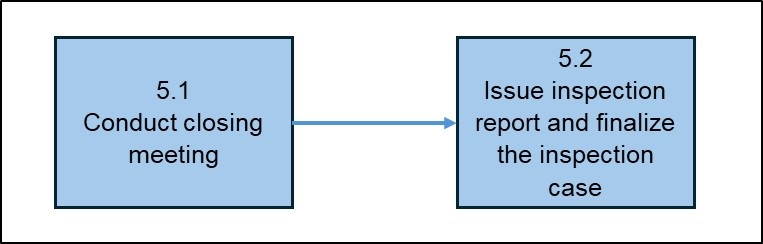
Figure 6 – Text version
There are 2 steps to communicating the inspection results represented by 2 boxes.
Arrows lead from one box to the next in the following order:
- 5.1 Conducting the closing meeting,
- 5.2 Issuing inspection report and finalizing the inspection case,
5.1 Conduct closing meeting
A closing meeting is held once the inspection and all inspection tasks are completed. The closing meeting may be formal or an informal discussion of inspection results. The purpose is to provide verbal feedback to the regulated party regarding the results of the inspection, and any non-compliance or non-adherences observed. In the situation where the inspector requires additional clarification (for example, with the supervisor at the CFIA office to review/validate inspection information) the closing meeting may be conducted up to a few days after the on-site inspection.
During the closing meeting, the inspector may, where applicable:
- discuss the overall results of the inspection
- discuss and clarify any actions or control measures taken by the regulated party or the inspector during the inspection
- provide a verbal presentation of all non-compliances or non-adherences identified
- communicate to the regulated party if further analysis and consultation are required to determine compliance or adherence
- provide the timeframes for completing corrective actions related to each non-compliance or non-adherence and explain that the follow-up inspection will assess if compliance has been re-established
- indicate that the inspection report will be provided as soon as possible (ideally within 5 working days from completion of the inspection verification activities)
- respond to questions, concerns or requests for clarification expressed by the regulated party
- discuss any required next steps and expectations
Inspectors must notify their supervisor immediately if there is disagreement from the regulated party over the timeframe provided for corrective action, any action taken by inspectors or the potential impact on the regulated party's operations or the commodity.
Refer to Opening/closing meeting checklists (accessible only on the Government of Canada network – RDIMS 11289897) for a Closing meeting checklist that can be printed and taken out on inspection.
For information on capturing notes relating to the closing meeting in the DSDP, refer to section A.6 – Communicate the inspection results of Appendix A.
5.2 Issue inspection report and finalize the inspection case
The inspection documentation presented to the regulated party is the DSDP inspection report. In certain situations, an inspection report may not be issued. Refer to program specific guidance for more information.
The purpose of the inspection report is to communicate to the regulated party:
- that an inspection was conducted
- which inspection tasks were completed
- the inspection results (permission eligibility or all non-compliances or non-adherences) found
- and when applicable, timeframe for completion of corrective action.
The inspector returns to the office, completes the inspection report and submits it to their supervisor for review and approval, if applicable.
Once the report is approved by the supervisor, if applicable, the inspector sends it to the regulated party via the DSDP portal, as well as other means if requested (for example, email or fax). If the regulated party requests a meeting to discuss the inspection report, the inspector uses their judgement to decide if a phone call, or subsequent meeting is needed. The report must be signed by the inspector.
Review the CFIA fee schedule for fees that are linked to inspection tasks. Apply the fees according to the Operational procedure (OP/PO-175): Collection and invoicing of user fees for cost recoverable inspection activities and service requests (accessible only on the Government of Canada network – RDIMS 6159161).
Once the inspection report has been submitted to the regulated party and all required fields in the inspection case have been completed, the inspection case must be deactivated (closed) to prevent any further editing.
Reminder: only details of the non-compliance or non-adherence and objective evidence is to appear on the inspection report. Recommendations and opinions are not appropriate.
For information on completing the remaining fields, generating an inspection report and saving this report in the DSDP, refer to Appendix A:
- section A.3.3 – Recording time within the inspection case
- section A.6 – Communicate the inspection results
5.3 Review request for extension to timeframe for corrective action completion
In some situations, a regulated party may require more time to implement permanent corrective action than the timeframe originally allocated. For example, a regulated party may require major capital initiatives or additional time to take effective corrective actions such as restoring building structures or purchasing new equipment. Where there is no impact on food/plant/animal health and the environment, timeframes to complete corrective action may be extended.
A written request can be made by the regulated party for an extension to the timeframe for completing corrective actions.
The following describes the information required and circumstances to be considered for the review and decision on whether or not an extension request should be granted.
5.3.1 Information required for assessing the request
Written requests for extensions must be submitted prior to the original established completion date.
The request includes:
- the rationale for requesting the change
- the non-compliances or non-adherences associated with the extension request, and a description of the interim measures
- a proposed new timeframe for the corrective action to be completed
- any additional documentation on the extenuating circumstances that supports the need for an extension
5.3.2 Granting and denying requests for an extension
An extension can be granted when:
- a written, valid request for an extension is submitted before the original established completion date which includes the required information as described in section 5.3.1
- human, animal, or plant health or the environment is not compromised, due to the extension and interim measures are effective
For information on capturing an extension in the DSDP, refer to section A.6.4 – Request for extension to timeframe for corrective action of Appendix A.
Extension requests may be denied when criteria set out above and in section 5.3.1 are not met.
5.4 Formal review of inspection results
If the regulated party disagrees with the inspection results, they should contact the lead inspector named on the inspection report as a first step. If the concern continues to be unresolved, the regulated party can request a formal review by submitting the reason of the request in writing to the inspection supervisor prior to the date for completion of corrective action indicated on the inspection report. It is important to note the regulated party must have interim measures in place to control any immediate risk, weather or not the regulated party requests a formal review of the inspection results. The submission for the request for review must include the DSDP inspection report and must clearly identify the section(s) of the report to be reviewed.
When the Inspection Supervisor receives the formal request for review from the regulated party, they should:
- confirm receipt of the request
- review the request with the lead inspector and inspection team
- support the lead inspector in seeking advice from local operations management and advisory staff as necessary
Following review with the inspection supervisor and other subject matter experts (inspection advisors, inspection team, inspection manager, etc.), the lead inspector decides whether to confirm or modify the inspection results.
If the lead inspector decides to modify the inspection results, they should:
- amend the inspection case by referring to section A.6.5 Amending a closed inspection
- add a note to the original non-compliance record to explain the modification (for example, that the inspection showed no non-compliance)
- if the category of non-compliance and date for completion of corrective action has been adjusted, update the non-compliance record accordingly, adjust the due date in the follow-up case and re-issue the inspection report
- if the corresponding follow-up case is no longer required, cancel it with the reason 'Cancelled – Inspection Decision Reversed' by referring to the DSDP SOP INS Update, Close and Cancel an Inspection Case (accessible only on the Government of Canada network – RDIMS 9852255)
The lead inspector documents the result of the review and the rationale for their decision using the Formal review record of decision template (accessible only on the Government of Canada network – RDIMS 20412890). The lead inspector uses the information from this document to complete the Formal review decision notification letter template (accessible only on the Government of Canada network – RDIMS 18868227).
The lead inspector saves the Record of Decision, the Formal Review Decision Letter and the original Request for Formal Review in RDIMS and references each document title and its RDIMS number in separate Notes in the Documents sub-grid of the Inspection case.
The lead inspector should communicate the decision within 10 calendar days of receipt by sending a copy of the Formal Review Decision Letter to the regulated party with a copy to their supervisor.
In situations where the disagreement can not be resolved, the regulated party should be directed to CFIA's Right to recourse information found in the Compliance and enforcement policy.
6.0 Step 4 – Conduct the follow-up inspection (if required)
Objective is to verify that effective corrective actions have been taken to address the non-compliance or non-adherence.
Figure 7

Figure 7 – Text version.
Conducting the follow-up inspection consists of 4 steps represented by 4 boxes.
Arrows lead from one box to the next in the following order:
6.1 Schedule the Follow-Up Inspection,
6.2 Determining the Scope of the Follow-Up Inspection,
6.3 Conducting the Follow-Up Inspection; and
6.4 Assessing the Follow-Up Inspection Results.
6.1 Schedule the follow-up inspection
Schedule the follow-up inspection, according to the guidance provided in section 4.8.1. Prepare for the follow-up inspection following the guidance in Step 1 – Preparation.
6.2 Determine the scope of the follow-up inspection
Confirm the scope of the follow-up inspection:
- review the previous inspection report
- identify the non-compliance(s) or non-adherence(s) for which follow-up inspections are due
- select the applicable inspection tasks which relate to the non-compliance(s) or non-adherence(s)
For information on creating the follow-up inspection case in the DSDP, refer to section A.7.1 – Access the follow-up inspection case and capture inspection information of Appendix A.
6.3 Conduct the follow-up inspection
Conduct the follow-up inspection using the guidance in Step 2 – Conduct the inspection, and Step 3 – Communicate the inspection results to verify that effective correction action has been taken. When conducting the follow-up inspection, perform the verification activities necessary to determine if the non-compliance(s) or non-adherence(s) have been addressed.
Follow the procedures outlined below to determine the appropriate action to take for outstanding non-compliances. The procedures may vary based on the timeframe for corrective actions identified on the initial inspection report and the effectiveness of the corrective actions (permanent or interim).
For all outstanding non-compliances, discuss their status with the regulated party during the opening meeting. During the inspection, verify that the interim measures that were taken by the regulated party are effective in addressing any non-compliance(s) where the timeframe for corrective actions has not yet passed.
For outstanding non-compliances associated to sub-elements or other inspection task not in the intended inspection scope, if:
- the interim measures are not effective:
- expand the scope by adding the appropriate sub-element(s) or other inspection task
- record the non-compliance in the inspection case
- take appropriate control or enforcement actions (refer to the Standard regulatory response process, if required)
- the interim measures are effective:
- do not add the sub-element or other inspection task to the scope
- proceed with the rest of the inspection
For outstanding non-compliances within sub-elements or other inspection tasks in the intended inspection scope, if:
- the timeframe for corrective actions has passed:
- verify that the non-compliances have been corrected
- the timeframe for corrective actions has not yet passed, and the interim measures are not effective:
- record the non-compliance in the inspection case
- take appropriate control or enforcement actions (refer to the Standard regulatory response process, if required)
For information on capturing notes and any non-compliance or non-adherences identified during a follow-up in the DSDP, refer to section A.7.1 Assess the follow-up inspection case and capture inspection information of Appendix A.
6.4 Assess follow-up inspection results
Assess the results of the follow-up inspection.
Complete the inspection report if effective corrective actions were taken and a state of compliance or adherence is re-established. However, if effective corrective actions were not taken:
- notify your supervisor
- for non-compliance take the appropriate control or enforcement actions as per the Standard regulatory response process
- for non-adherence take the appropriate policy-based response action as per the business line policy-based response guidance
- complete the inspection report
Appendix A: Recording inspection information in the Digital Service Delivery Platform (DSDP)
Note: the intent is to align DSDP with language for non-adherence and determination of permission eligibility requirements. Once that is complete Appendix A will be revised.
A.1 Purpose
The purpose of this appendix is to provide guidance to CFIA inspection staff on accessing, creating, assigning and completing inspection cases in the DSDP. This guidance is in relation to the guidance provided in the Standard inspection process for those sections where specific DSDP instructions are required.
Additional instructions on the use of DSDP are provided within the DSDP standard operating procedures (SOPs) (accessible only on the Government of Canada network) which are referenced in each section of this document, where applicable. These contain useful screenshots and information on navigating, creating various records and amending information. They can be found on the DSDP landing page on Merlin (accessible only on the Government of Canada network).
A.2 Overview of the DSDP
There are 5 distinct modules for CFIA's use of the DSDP:
- Enrolment
- Inspection
- Permissions
- Export
- E-billing
The DSDP is a tool that gives Agency staff the ability to issue export certificates and permissions (such as licences, permits, and registrations), capture inspection data, document compliance decisions, complete technical reviews, generate inspection reports, and assess and manage risk.
My CFIA is the web-based portal for industry to enroll and request permissions in the DSDP. For CFIA users, the DSDP can be accessed using the online Client Relationship Management (CRM) application.
Online system access for both training and production environments in the DSDP can be found on the Merlin DSDP web page (accessible only on the Government of Canada network). This site provides information related to training and support.
Roles and responsibilities of DSDP users
The administration of the DSDP and the creation and completion of inspection cases in the DSDP are assumed by different CFIA users, depending on their roles and responsibilities and the levels of access granted for these responsibilities. The following list provides a summary of responsibilities for different CFIA users:
Lead inspector
- creates and self-assigns a case triggered by an unplanned event
- documents/completes the inspection
- responsible for the final inspection decision
- responsible for notifying the supervisor of any reports ready to be approved
- generates and deliver the inspection report to the regulated party
- leads contact for communications with the regulated party (including any appeals)
- closes the inspection case
Inspection team members
- document/complete the inspection in collaboration with the lead inspector
Supervisor
- creates inspection cases, as required
- assigns the lead inspector and inspection team members within the inspection case
- approves inspection reports if required
DSDP administrator
- assists with business needs, such as DSDP access or connection problems
- completes any required system adjustments
- Reports inspection data
National Centre for Permissions Agents
- Receive and review permission applications
- Create permission triggered inspection cases, when required
Data integrity and security
The DSDP inspection case contains data collected during the inspection that includes selections from reference data lists, entry of inspection specific data and inspector notes. This information entered in a note in DSDP is not editable by the inspection case owner as soon as it is saved. However, all other information is editable until the case is deactivated. Records created in DSDP cannot be deleted so inspectors should be diligent before creating records. The system does have an audit function that can keep track of when changes are made and by whom. The completed inspection data and the inspection report have a security level of Protected B.
Entry of data into a single field by more than 1 user at the same time will result in the system overwriting existing data and only keeping the most recent entry. Due to this limitation, during team inspections, it is recommended that work is divided up among the team so that each inspector is responsible for entering data into specific assigned fields (for example, each inspector is assigned a different inspection task), or a single inspector is solely responsible for all data entry within the inspection case.
Should changes to inspection data be required after the inspection case is closed, a specific process must be followed for approval to make the amendment and to enable the system to track the change correctly. Refer to section A.6.5 below for more information.
A.3 DSDP inspection case information
A.3.1 Create and validate an inspection case
Inspection cases can be created several ways. For export service requests, the inspection cases are generated from the export case via the DSDP. For permission requests, the National Centre for Permissions may create an inspection case. For planned work, inspection cases may be uploaded in the DSDP at the start of the fiscal year. At other times, supervisors or inspectors may be required to create an inspection case. Regardless of where the inspection case is created, a validation step must occur to allow the inspection case to enter the inspection case queue and for inspection data to be populated within the case. Before an inspection case can be validated, there are several mandatory fields which must be completed. If these required fields have not been completed, the DSDP will alert the user with the appropriate fields that require attention in order for the validation to occur.
Refer to the SOP Creating an Inspection Request (accessible only on the Government of Canada network – RDIMS 9852034) for information on creating and validating an inspection case. A training module specific to creating inspection requests in the DSDP can be found on Merlin – DSDP learning and training (accessible only on the Government of Canada network).
DSDP Inspection triggers and establishing scope to validate the inspection case
Before an inspection case can be created in the DSDP, a fundamental field that is required for completion is the DSDP Inspection Trigger field. These triggers are the reasons for the inspection, and include the following: Preventive Control Inspection Plan, Sample Collection Plan, Commodity Inspection Plan, Incident Response, Domestic Permission, Export Permission, Import Permission, and ASD Verification. Refer to the section 3.1 Determine the scope of the inspection for a complete description of triggers in the DSDP.
Only 1 inspection trigger can be selected for an inspection case. Therefore inspection activities conducted for different purposes (trigger), with different inspection tasks, should be captured in separate inspection cases. For example, if during the same visit, a preventive control inspection is completed and surveillance samples are required for a sample collection plan, the tasks relative to each of these inspection triggers should be captured in separate DSDP inspection cases. Refer to the DSDP case management practices for each business line for additional information.
DSDP data entry requirement to categorize commodity or thing inspected
Within the DSDP inspection record for sample collection and commodity inspection task types, under the field Commodity destined for field:
- 1) Product/thing was produced outside of Canada but imported for sale in Canada – select Import
- 2) Product/thing was produced in Canada and will be sold only within Canada – select Domestic
- 3) Product/thing is produced in Canada for the purpose of Export – select Export
- 4) Product/thing was produced in Canada but will be sold in Canada and may be Exported – select Domestic and Export
A.3.2 Work tasking and assigning an inspection case
Recently created and uploaded planned inspection cases can be found in the DSDP in the inspection case queue and will be identified with an "Active" status. Inspection cases should be 'Routed' to an inspector by a supervisor, or alternately, the inspector can 'Pick' an inspection case. These steps will ensure that:
- the work status of the case is updated to 'Assigned'
- the 'Worked by' column will be filled with the name of the user who has been assigned or who has chosen the inspection case. This function facilitates the quick visualization of all the inspection cases that have been assigned in the queue
The SOP Inspection work tasking (accessible only on the Government of Canada network – RDIMS 9881497) provides specific information on assigning inspection cases, locating inspection cases in a queue, transferring cases to another sub-district, self-assignment and adding/removing multiple inspectors. A training module specific to work tasking in the DSDP can be found on Merlin – DSDP learning and training (accessible only on the Government of Canada network).
A.3.3 Recording time within the inspection case
The amount of straight timeFootnote 4 spent on an inspection by CFIA inspection staff must be recorded in the DSDP within the inspection case. Inspection time should be recorded for each inspection task, non-compliance, and for travel as follows:
Inspection tasks
Time spent completing an inspection task is limited to the time spent conducting the verification activities related to the task (as per the guidance in section 4.4 – Perform inspection tasks).
Time spent preparing, conducting the initial walk-through and opening/closing meetings is to be distributed evenly amongst the inspection tasks in scope. For example, if there are 6 inspection tasks and the inspector took 1 hour to prepare and 0.5 hours for the walk-through, then an additional 0.25 hours for each of the 6 inspection tasks would be recorded.
Each inspection team member (if more than 1 inspector is involved for the assigned inspection) is responsible for recording the amount of time spent to the nearest quarter hour on the inspection task.
Non-compliance record
Time spent completing a non-compliance record is limited to the moment a non-compliance is identified, the categorization of the non-compliance and the determination of the timeframes for completion of the corrective actions of any regulatory response actions in relation to that non-compliance.
Travel time
Record the total cumulative time to the nearest quarter hour spent on travelling to and from the inspection site by all inspectors/staff involved with the inspection case in the Time Spent on Travel field of the inspection details section of the inspection case. For example, if 2 inspectors are conducting an inspection together and it takes 1 hour to travel to the site and back, then record 2 hours in the travel time spent field.
If there are multiple sites to visit in a day, then only record travel time to a site in the inspection cases. The last site inspected must include travel back to the office in its associated inspection case. For example, an inspector travels 0.5 hours to site A, then travels 1 hour to site B, 1.5 hours to site C, followed by 2 hours to return to the office, then record 0.5 hours in the inspection case for Site A, 1 hour in the inspection case for Site B, and 3.5 hours in the inspection case for Site C.
The lead inspector is responsible for ensuring this information is entered in the Time Spent on Travel field field.
Note: time not directly related to conduct the inspection (general administration, break and lunch) is not to be tracked in the inspection case. Refer to SOP Conducting an inspection (accessible only on the Government of Canada network – RDIMS 9839405) for instructions on entering time entry records. Refer to specific business line guidance to confirm additional instructions for recording time.
A.3.4 Notifications using DSDP
If required, inspectors and supervisors (or other users) can communicate within an inspection case via the notification task option in the DSDP. These notification tasks can be generated within the DSDP as needed, at any time until the inspection case is closed. Notifications can take 3 forms: CRM Tasks, system generated email notifications and manually generated email notifications. Refer to SOP Notification tasks in inspection case (accessible only on the Government of Canada network – RDIMS 9852266) for a detailed explanation of notification types and procedures to follow.
A.3.5 Note taking guidance
Information gathered by the inspector during an inspection may:
- serve as reminders of areas to focus on in the current inspection
- support assessing compliance
- be useful for subsequent inspections
In general, notes captured in the DSDP should be clear, brief and straightforward, avoid the use of acronyms (in order to facilitate the review of information), be based on facts (not recommendations) and be pertinent to the section in which they are entered.
The notes should reflect all of the verification activities conducted by the inspector, even if compliance is being observed. For example, a note should be captured in the specific record field to describe all of the records reviewed (including date, location and name of the document) and that compliance was achieved.
With respect to the amount of details to record in the DSDP, inspectors and supervisors should default to their training and experience. Where verification activities show possible non-compliances, more detailed notes are required. Information recorded should be in an adequate amount and level of detail required for another inspector reach the same compliance decision. In addition, a non-compliance may be supported by inspection findings from one or more inspection tasks.
Refer to the following training material for more information on appropriate notes to take during an inspection:
- CFIA Note taking course CFIA/AAFC Learning portal (ID 00061342 (English course); ID 00061343 (French course)
Digital recordings may also be used to support inspection information. Refer to Operational guideline (OG-14794) Use of digital recording (camera, video, audio) devices during inspections (accessible only on the Government of Canada network – RDIMS 10356321) for more information.
Reminder: Pertinent inspection-related information supporting a compliance decision must be captured within the appropriate and designated fields in the inspection case. The Notes tab located on every DSDP record is locked after saving. Any corrections must be done via a new note with corrections recorded.
A.4 Step 1 – Prepare for the inspection
A.4.1 Determine the scope of the inspection
For manually created inspection cases, once the scope has been established to validate the case, the scope of the inspection may be modified by the inspector. The scope of the inspection will include the inspection task type (preventive control inspection, commodity inspection or sample collection) and the level 1 and 2 inspection tasks. A complete list of tasks under each inspection task type is available in the DSDP under Administration in the Site Map. Refer to business line specific guidance which will provide the appropriate inspection tasks for the specific business line program.
Select and add inspection tasks in the "Inspection Tasks" sub-grid. Inspection tasks are described using the following fields:
- Task Type – preventive control inspection, sample collection, or commodity inspection
- Inspection Task Levels 1 and 2 – Further descriptions of the inspection tasks to be completed
- Inspection Task Level 3 – used to record the sample plan code for the sample collection task type
- Inspection Task Details – non-mandatory field to capture additional inspection task details
For export-triggered inspections the inspection task details field is automatically populated with a more detailed description of the inspection task that needs to be conducted.
Refer to business line specific guidance to confirm the trigger, inspection task types and inspection tasks appropriate for the inspection case. Additional pertinent information may be required for the inspection as per business line guidance. This information can be added to the task record: in the commodity details field (for commodity inspection task types); in the sample record sub-grid (for sample collection task types); and the inspection verification activity tab (for preventive control inspection task types).
A.4.2 Establish the team
The determination of establishing a team is found in the SIP and relevant business line guidance. The steps for adding a team member to an inspection case can be found in the SOP Preparing for inspection (accessible only on the Government of Canada network – RDIMS 9852125).
A.4.3 Review information
Review the following information in the DSDP inspection case in addition to the guidance in the 'Review information' section of the SIP:
- review the information entered in the completed fields of the assigned inspection case such as the request type (new or follow-up), inspection trigger, inspection task type, inspection tasks and commodity or sampling information assigned. Add or amend if necessary
- review the party, establishment, location and sub-district profiles. See 'Preparing for an inspection' section of the SOP Preparing for an inspection (accessible only on the Government of Canada network – RDIMS 9852125) for guidance on how to review the party account, past inspection cases and non-compliances. If it is identified that the regulated party's location has not been entered, refer to the 'Create new custom inspection location' section of the SOP Conducting an inspection (accessible only on the Government of Canada network – RDIMS 9839405) for more information on how to proceed
- review the establishment record for the regulated party including hours of operation, seasonality of operation, facility and registration numbers and past non-compliances
- review the notes field in the establishment record which may include notes specific to an establishment that will aid inspectors during subsequent inspections, such as entrance to use during inspection, special OSH standards or equipment needed.
Note: since this information may be sensitive (for example, door codes) and subject to change, this information should be captured in a secure RDIMS file and this file number can be referenced in the notes field of the establishment record. This notes field is also used by the National Centre for Permissions office, therefore, ensure the title of the note is clear to avoid confusion.
A.4.4 Notify the regulated party to schedule an inspection (when required)
If the inspection is announced, and the regulated party was notified, then enter the name of the regulated party representative who confirmed the inspection, in an appropriately titled Note tab in the main inspection page.
Once the inspection is scheduled (announced or unannounced inspection):
- enter the date in the Planned Inspection Date and Due Date fields in the Inspection Request process stage
- select "Yes" in the Inspection Date Confirmed field in the Prepare for Inspection process stage
- for manually created inspection cases, add the party profile name
- in uploaded cases, confirm the profile name matches the party field in the inspection case which will ensure that the inspection report will be accessible to the party in their MyCFIA account once the inspection case is closed
The Work Status field in the inspection case will automatically be updated to "Inspection Scheduled".
Refer to the SOP Preparing for an inspection (accessible only on the Government of Canada network – RDIMS 9852125) for more information.
A.5 Step 2 – Conduct the inspection
A.5.1 Engage with the regulated party (if necessary)
To capture information on the opening meeting in the DSDP, add a new meeting record from the Sitemap sub-area, as per the instructions in 'Hold opening meeting' section of the SOP Conducting an inspection (accessible only on the Government of Canada network – RDIMS 9839405). In this meeting, capture the following information:
- select "Meetings" and "Add new meeting" in the Meeting Associated View section
- enter a subject for the meeting in the Name field
- select "Opening Meeting" in the Type of Meeting field
- enter the date of the meeting in the Date of Meeting field and save
- capture all regulated party's meeting participants in either the Attendees (Contacts) sub-grid if they are already present in the DSDP, or in the Attendees (non-DSDP users) open text field (along with their titles) if they are not
- capture all CFIA meeting participants (including other inspectors, SMEs joining in the inspection) in the Attendees (Users) sub-grid if they already have accounts in the DSDP, or in the Attendees (non-DSDP users) open text field (along with their titles) if they are not
- capture all other Attendees (non-DSDP users)(for example, provincial inspectors) in the open text field (along with their titles) if their profile information is not already present in the DSDP
- capture any relevant notes on the opening meeting in the Meeting Notes field
Once the inspection has begun on the premises of the regulated party, ensure that the Work Status field in the inspection case is set to "Inspection in progress" and adjust it if needed.
A.5.2 Conduct the initial walk-through (if necessary)
When conducting an initial walk-through:
- capture any relevant notes in an appropriately titled Notes tab in the main inspection case page, such as the area visited, any noteworthy observations that may impact compliance status and indicate whether an interior and/or exterior walk-through was completed
- if any of the information noted during the initial walk-through might impact a compliance decision (for example, suspected non-compliance observed), these notes must be copied into the appropriate field in the related inspection task (for example, in the Observations field)
Refer to Section 'Conduct Walkthrough' of the SOP Conducting an inspection (accessible only on the Government of Canada network – RDIMS 9839405) for more information on where to input this information.
A.5.3 Confirm the scope
If at any point during the inspection an observation is made that may require a response, it will need to be determined whether to add an inspection task to the existing case or whether a new inspection case is required.
If a new inspection task needs to be added, add it in the Inspection Tasks sub-grid in the main inspection page. Please refer to section 'Add to scope' in the SOP Conducting an inspection (accessible only on the Government of Canada network – RDIMS 9839405).
If an inspection task must be removed from the inspection, please refer to section 'Remove from scope' in the SOP Conducting an inspection (accessible only on the Government of Canada network – RDIMS 9839405).
A.5.4 Perform inspection tasks
Inspection verification activity fields common to preventive control inspection, commodity inspection, and sample collection task types include measurements, document and record review, supplemental information, interview, observation and findings fields. When conducting a commodity inspection, an additional commodity details field is available. When conducting a sample collection, an additional sample record sub-grid is available.
Information captured in the various verification activity fields does not appear on the inspection report (except for Commodity Description field in the commodity inspection task and the Sample Description field in the sample details record of the sample collection task). Where inspection information reflects a non-compliance, this information should be copied to the findings field.
Before exiting the inspection task page, ensure the status and scope section is completed with the Scope Change, 'Is Non-Compliance Observed' field, and 'Task Complete?' checkbox.
Note: the "Task Complete?" checkbox cannot be checked unless a Task Time Entry is created within the task.
A.5.4.1 Inspection verification activities for preventive control inspections, sample collection, and commodity inspections
Supplemental information
For information on the use of this field refer to Business Line specific guidance.
Document and record review
For any records or documents reviewed, capture notes in the Document & Record Review open text field in the Inspection Verification Activities section of the Inspection Task. See section 'Inspection verification activities' of the SOP Conducting an inspection (accessible only on the Government of Canada network – RDIMS 9839405). The note should include:
- an identifier for the document or record (for example, title or name of the document/record, section and page numbers of records reviewed)
- the date(s) (such as the date or date range of the records that were reviewed) and or version number of the document
- relevant notes on the review of the document or record
Observation
Capture observation notes in the Observations open text field in the Inspection Verification Activities section of the Inspection Task. See section 'Inspection verification activities' of the SOP Conducting an inspection (accessible only on the Government of Canada network – RDIMS 9839405). The notes should include:
- the location where the observation was made
- the time and date of the observation
- relevant, descriptive notes of what was observed
Interview
Capture interview notes in the Interviews open text field in the Inspection Verification Activities section of the Inspection Task. See section 'Inspection verification activities' of the SOP Conducting an inspection (accessible only on the Government of Canada network – RDIMS 9839405). The notes should include:
- the name(s) and title(s) of the person(s) interviewed
- the time and date of the interview
- relevant notes from the interview
Measurement
To capture information about measurements that are taken without submitting a sample, create a Measurements record in the Inspection Verification Activities section of the appropriate inspection task. See section 'Capture Measurement Information' of the SOP Conducting an inspection (accessible only on the Government of Canada network – RDIMS 9839405). Within the Measurements record, capture the Measurement Type:
- Temperature
- Degrees
- Time
- pH
- Chlorine – %
- Humidity
- Lot ID
- Water Activity
- IDs
- Pressure
- ORP (Oxidation Reduction Potential)
- Age
- Sex
- Breed
- ID Tattoo
- Presence of Soil
If the activity conducted is not listed in the Measurement Type field, then add an appropriate Commodity Inspection task that best describes the activity completed or record the measurement in the Observations field of the inspection task.
Within the Measurements record, capture:
- the Measurement Value (that is, the results of the measurement)
- the measurement Units
- the Measurement Timestamp (that is, date and time of the measurement)
- any additional notes in the Description field
Document
Documents can be saved in RDIMS and the title and RDIMS number can be referenced in a Note in the Documents sub-grid.
Examples of electronic documents that may be saved in RDIMS and referenced within an inspection task:
- photos, scans or other documents
- program specific checklists and other documentation
Sample records (for sample collection task type only)
Within the inspection task, create a new sample details record in the Sample Records sub-grid for each sample taken. Within this record, capture:
- the Sample Plan name and Number – Based on existing guidance and national sampling plans
- the date the sample was taken in the Sample Taken field
- capture information describing the sample (for example, information about the sample or where the sample was collected from) in the Sample Description field (Note: This field will appear on the Inspection Report)
- if applicable, enter the LSTS system ID number
- select the appropriate Sample Result option from the drop-down menu
- Sample Assessment (capture any additional information that supports the sample result decision)
- capture any additional information on the sample in the Sample Comments field
Refer to business line specific guidance for DSDP inspection case management.
Refer to the SOP Manage samples (accessible only on the Government of Canada network – RDIMS 9852138) for more information on how to create, complete and manage samples in the DSDP.
Commodity details (for commodity inspection task type only)
Whether performing a planned or as required commodity inspection, use a Commodity inspection task, even if the activity was conducted to confirm results obtained during a preventive control inspection.
Capture an accurate description of the commodity (or thing) inspected for future reference in the Commodity Description field. The content in this field will appear on the inspection report. Use the other verification activity fields to capture the results of the commodity inspection.
Findings
Use the Findings field to capture any notes obtained from the verification activities that will be useful to potentially support a non-compliance. The information contained in the Findings field will populate the non-compliance record and can be used to draft the objective evidence.
A.5.5 Assess inspection results
Note: the intent is to align DSDP with language for non-adherence and determination of permission eligibility requirements. Once that is complete this section will be revised.
If no non-compliances were found during the inspection of a task, then select 'No' in the 'Is Non-Compliance Observed?' field of the Inspection Task, record the amount of time it took to complete the task in the Task Time Entries sub-grid and check the box 'Task Complete?' field.
If a non-compliance has been identified, then select 'Yes' in the 'Is Non-Compliance Observed?' field of the Inspection task.
Note: any non-compliance must be reported, regardless if permanent corrective actions were implemented by the regulated party before the end of the inspection. Determine the appropriate reference(s), whether it is a regulatory reference or a non-regulatory reference.
ERA/IRA Impact assessment
The ERA/IRA Impact Assessment is a field in the DSDP used to gather inspection task data that is required for the establishment-based risk assessment model (ERA). It is one of the compliance factors used in the calculation of the Establishment Risk Result. Please refer to the ERA SharePoint page (accessible only on the Government of Canada network) for further information. The ERA/IRA Impact Assessment only appears when the inspector selects "Yes" in the Is Non-Compliance Observed?" dropdown in the inspection task record of the preventive control inspection task when the Inspection Task Level 1 is System Verification.
The Category of Non-Compliance is a field in the DSDP used to determine the potential consequences of the non-compliance and the likelihood of occurrence. The non-compliance categorization determines the level of response the CFIA needs to take to mitigate risk and the timeframe for completion of corrective actions. The Category of Non-Compliance field is found in the non-compliance record.
The ERA/IRA impact assessment is not to be considered during the categorization of the non-compliance.
For all preventive control inspection (PCI) System Verification tasks, it is mandatory to enter a response in the ERA/IRA Impact Assessment field so select the appropriate option within the drop-down field, as per Business line operational guidance.
Note: currently this field is only being used for the Food business line and the Hatchery Program of the Animal Health business line. For Plant business line and other programs in the Animal Health business line, this field is still mandatory to complete and 'no impact' must be selected from the drop-down field.
A.5.5.1 Creating a non-compliance record
A non-compliance record can be created from the main inspection page in the Non-Compliance sub-grid. Refer to the SOP Managing a non-compliance (accessible only on the Government of Canada network – RDIMS 9906406) for additional instructions for capturing the type and sub-type of non-compliance, regulatory and non-regulatory references.
These are the required steps to create the non-compliance record:
- 1. select the appropriate Type of Non-Compliance
- 2. select the Sub-Type of Non-Compliance
- 3. save the record
- 4. modifying the Name field
- It may be helpful to rename the non-compliance record if there are multiple non-compliances in the inspection case. The default name of the non-compliance is generated from the "Type" and "Sub-type" fields of the non-compliance. Non-compliances are listed in the Non-compliance sub-grid on the main screen of the inspection case. It will be easier to distinguish between non-compliance records in the non-compliance sub-grid if they have unique names
- The non-compliance name field can be edited by going into the field, changing it and then saving the record
- 5. Add Regulatory or Non-regulatory References
- only capture a single regulatory or non-regulatory reference for each non-compliance record, unless stated otherwise in business-line guidance
- record the most precise/specific section or sub-section of the regulation contravened
- in instances where multiple issues identified from different inspection tasks are linked to the same regulatory reference, create only 1 non-compliance record, unless stated otherwise in business-line guidance
- for regulatory references, select the appropriate act from the drop-down field and if there is a contravention to that Act capture the Act Section Number.
- if there is a contravention to a regulation, select the appropriate regulation from the drop-down field and capture the regulation section number(s)
- when capturing the section numbers for the acts and regulations, care must be taken to capture only the section number (do not add any additional text) using the same punctuation that is used in the legislation or regulations (including spaces and parentheses)
- for non-regulatory requirements, provide an accurate description of the reference in the Requirement Details field and refer to additional program guidance for more information on potential non-regulatory requirements
- 6. Add Supporting Inspection Tasks
- capture the inspection tasks related to the non-compliances using the "Add Supporting Tasks" function in the menu at the top of the non-compliance record page
- the applicable findings for the non-compliance gathered for each supporting inspection task should be reflected and summarized in the objective evidence
- 7. Complete the Objective Evidence
- record the objective evidence specific to the regulatory reference captured in the record
- all non-compliance records must include objective evidence to support the non-compliance, and the supporting tasks associated to the non-compliance
- instructions on how to add supporting tasks can be found in the SOP Managing a non-compliance (accessible only on the Government of Canada network – RDIMS 9906406)
- the findings from the supporting inspection tasks will be entered into the Summary of Findings of the non-compliance record and may be used to draft the Objective Evidence for the non-compliance
- save any additional documents, photos or scans that are relevant to the non-compliance in RDIMS and reference their titles and RDIMS numbers using a Note in the Documents sub-grid within the non-compliance record
- 8. For the Food business line, add Related Permission(s) to the non-compliance as applicable
- Choose the permissions to add by clicking on the box next to the permission number under the Related Permissions tab
- Click Save
- Click "Confirm" if the permissions associated are correct to add them to the record
Note: commodity details (for commodity task type only)
- if more than one commodity was inspected within the same inspection case, copy and paste the commodity description from the non-compliant task into the "Objective Evidence'' field within the non-compliance record to make it clear to which commodity the non-compliance pertains
- if only one commodity was inspected, just enter the common name and brand name in the objective evidence field as the rest of the commodity details will appear in the commodity description field on the inspection report
Objective evidence
Objective evidence is facts obtained from the inspection activities that support an inspection result when requirements are not met. This evidence should be derived from specific notes taken during the inspection and be presented in a clear and factual manner. This information will be provided to the regulated party in the inspection report. Only information directly related to the inspection result when requirements are not met should be captured as objective evidence. This field is limited in space, so information entered here should be clear and concise.
The details must include what was observed, measured or obtained. Include where and when the objective evidence was noted as well as the title of anyone interviewed.
For example: "The sanitation program is not implemented as written in their preventive control plan. On June 10, 2011 10:45 am it was observed that, the employee on the packaging line for the orange soda did not follow written procedures to clean up after a bottle explosion (SFCR 88)."
If the non-compliance was noted during record or documentation review, include the title/code and date of the records reviewed, and the finding. For example: "Reviewed the cooking reports XY for May 2011. Deviations were identified by quality control on May 5th, 6th, and 7th which indicated the product was undercooked. Further review of shipping records on May 12th and 13th indicated that the product was distributed without taking any corrective action, therefore their preventive control plan was not implemented as written (SFCR 88).
Note: the Regulatory and Non-Regulatory References, the Objective Evidence and the Supporting Inspection Tasks will appear on the inspection report.
- 9. Categorize the non-compliance
- refer to the section "Categorize the non-compliance" of the SIP for guidance. Once the categorization result is determined, enter that result into the Category of non-compliance field.
-
10. Select the most appropriate option from the Generic Non-Compliance Statement drop-down menu. Note: Although the Generic Non-Compliance Statement will not appear on the inspection report, inspectors are still required to make a selection in the non-compliance record for internal reporting purposes. If neither of the statements available adequately describe the non-compliance found, it can be left blank.
Select from the following options:
- Regulated party's PCP does not meet regulatory requirements – Select when a non-compliance can be linked to a PCP that was not designed to meet the regulatory requirements
- Regulated party's PCP is not effective – Select when a PCP is not effective in meeting the regulatory requirements
- Regulated party's PCP is not implemented – Select when the PCP has not been implemented as designed
- Domestic commodity does not meet regulatory requirements – Select when a domestic commodity has been found non-compliant during the course of a commodity inspection or sample collection inspection
- Imported commodity does not meet regulatory requirements – Select when an imported commodity has been found non-compliant
- Commodity does not meet foreign importing country requirements – Select when a commodity to be exported has been found non-compliant
- Permission conditions not met by the regulated party – Select when the non-compliance can be linked to permission conditions which have not been met
Note: when an inspection report is generated for a case that does not have any non-compliances, it will have the following generic statement 'Requirements assessed at the time of the inspection were found to be compliant'.
- 11. Complete the Non-Compliance reported fields
- capture the date and to whom the non-compliance was reported to in the Non-Compliance reported fields. If the non-compliance was reported to a contact that has an account in DSDP, then add this contact to the Non-Compliance Reported to (in DSDP) field. If the contact does not have an account or record in the DSDP, then capture the name of the person the non-compliance was reported in the Non-Compliance reported to (outside DSDP) open text field
- take note of any corrective or control actions undertaken by the CFIA, the regulated party or both in the Immediate Actions field, as well as the date these actions were taken in the Immediate Action Date field
A.5.5.2 Capture regulatory response actions
If any control and/or enforcement or policy-based response actions were taken during the course of the inspection:
- select the appropriate non-compliance record for which a control or enforcement action was applied
- create a new record in the Regulatory Response sub-grid (refer to the SOP Managing a Non-Compliance (accessible only on the Government of Canada network – RDIMS 9906406) for guidance)
- select the appropriate control or enforcement action from the Regulatory Response Type drop down menu
- capture the appropriate Response Status for the action:
- New is the default selection and is to be changed prior to completing the record
- Recommended is the option to be selected when the regulatory response requires approval or confirmation from another group (such as EIS)
- Issued is to be selected when the inspector takes action immediately, without awaiting approval.
- Declined is to be selected by the supervisor, if the recommended action is not supported
- Supported is to be selected by the supervisor, if the recommended action is supported and should be actioned
- if the status is issued, capture the date and time the action was taken in the Timestamp field
- enter any notes on the action being taken in the Comments field (for example, the detention tag number, references to any other non-compliance records related to the regulatory response)
- if the regulatory response is applicable to multiple non-compliances (for example, recommend a suspension due to several non-compliances), capture the other applicable non-compliance Names in the Comments field
- save any relevant supporting documents (for example, photos, scans, forms or any other enforcement documentation) in RDIMS and reference their title and RDIMS number in a Note in the Documents sub-grid (see section A.5.4.1 – Documents for more information on how to reference documents)
- the Notes tab in this section should not be used
If any control actions not associated with a non-compliance were taken during the course of the inspection they should be documented in the appropriate Inspection Verification Activities field in the related inspection task (for example, in the Observations field).
A.5.6 Entering timeframe for regulated party to complete corrective actions
To capture information relating to timeframes for regulated parties to complete corrective actions:
- enter the timeframe to complete corrective actions (based on the guidance in Table 3 in section 4.8 of the SIP) in the Date for Completion of Corrective Action field
A.5.7 Creating follow-up inspection cases from the non-compliance record
If a follow up inspection case is required, in the non-compliance record:
- once this information has been entered, the follow-up case can automatically be created by clicking on the Create Follow-up button at the top of the page. The Due Date in the follow-up case will auto-populate 1 day past the Date for Completion of Corrective Action.
- Enter the Planned Inspection Date in the Follow-up inspection case. This date should be the same as the Due Date for the follow-up case, or as soon as possible after.
Note: the Planned Inspection Date may be entered as the same date as an inspection already scheduled for that regulated party and both inspection cases (planned inspection and follow up inspection) can be completed concurrently. Refer to business line specific guidance for more information.
Refer to SOP Managing non-compliance (accessible only on the Government of Canada network – RDIMS 9906406) for more information and additional steps to ensure that the follow-up inspection case is properly assigned and validated. Refer to the business line specific case management practices for additional information on managing DSDP cases.
Note: the Date for Completion of Corrective Action field will appear on the inspection report.
Note: the Date for Completion of Corrective Action is to be used in relation to any enforcement actions taken. Refer to the Operational Guidance: Standard regulatory response process.
Refer to the section 'Complete the Non-Compliance Response Details' tab (if applicable) in the SOP Managing a Non-Compliance record; and refer to the DSDP inspection case management guidance (accessible only on the Government of Canada network – RDIMS 14671957 and any business line specific case management guidance for additional information on managing DSDP cases.
A.5.8 Mark the non-compliance as complete
To ensure the non-compliance(s) will appear on the inspection report, click on the "Complete Non-compliance" button.
Important note: for the food business line only, the related permissions and the statement to meet Safe Food for Canadians Regulations sub-section 36(1) will appear on the inspection report when the following conditions are met:
- one or more permission(s) were associated to the non-compliance
- a Date for Completion of Corrective Action was entered in the non-compliance
- a Regulatory Reference was added for either SFCA/R or FDA/R
- the non-compliance was marked as Complete
A.6 Step 3 – Communicate the inspection results
A.6.1 Conduct closing meeting
Follow the same procedures as described in section A.5.1 Conduct the opening meeting, except select "Closing Meeting" in the Type of Meeting field.
A.6.2 Complete the inspection case
Once the Inspector has completed the inspection, has obtained all necessary information and is ready to issue the inspection report, they will need to complete the inspection in the DSDP. For further guidance on the steps to take to complete the inspection case, refer to the SOP Update, close and cancel an inspection Case (accessible only on the Government of Canada network – RDIMS 9852255).
To complete and close the inspection case:
- ensure that all inspection tasks have been marked complete by clicking on the checkbox next to the field Task Complete, located in each inspection task
- in the End Date field enter the date the inspection verification activities concluded
- for export and domestic permission inspection triggers, complete the Related Case Output field based on the following guidance
- Pass: when no deviations to the Regulatory or Non-Regulatory references applicable to this inspection were found
- Fail: deviations to the Regulatory or Non-Regulatory references applicable to this inspection were found
- Pass Modified: if the product or lot did not meet importing country requirements applicable to this inspection, but deviations were brought into compliance as per importing country and CFIA's acceptable policy and there are no more deviations to the Regulatory or Non-Regulatory references applicable to this inspection(additional information on the changes or reasons for selecting this must be provided in the Feedback for Service Agent field)
- enter the total time spent on inspection tasks, total time spent on non-compliance and total time spent on travel and confirm they are accurate.
- select the Confirm Total Time checkbox in the Inspection Details section
If at any point during the inspection you are unable to complete it because you are awaiting further guidance or sample results, the inspection must be put on hold. The Status Reason field in the main inspection case must be changed to the appropriate option.
A.6.3 Issue inspection report (if required) and close the inspection case
A.6.3.1 Issue the inspection report (if required)
The Inspection Report is not saved automatically. The Run Report button simply generates a report based on the information present in the inspection case at that time. The inspection report must be generated and saved prior to closing the inspection case.
When an Inspection Report is not required, choose No from the Report Issued dropdown list.
When an Inspection Report is required:
- Determine if a report review is required
- The purpose of the Report Review Required field is for instances where there may be further review requested by the Supervisor. The Supervisor selects this at the time of assigning the inspection case. The inspector will see the Report Review Required field marked "Yes" in the "Complete Inspection" tab of the inspection case when it is required
- For steps to take to submit the inspection report for review, please refer to the section "Report review required" in the SOP Update, close and cancel inspection case (accessible only on the Government of Canada network – RDIMS 9852255)
- Choose Yes from the Report Issued dropdown list if there is no report review required, or if a report review has been completed and approved
- Choose an option from the Report Delivery Method dropdown. Refer to the section "Report Delivery Method" in the SOP Update, close and cancel inspection case (accessible only on the Government of Canada network – RDIMS 9852255)
- If the inspection report is only delivered through the My CFIA portal, select the option "Portal only"
- If the inspection report is delivered through the My CFIA portal and also through another method, select the other method the report was delivered (for example, in person)
- If one of Email, In Person or Post are selected, enter the date in Report Issue Date field. Note, when the Report Delivery Method is Portal Only, the report issued date will be auto-populated when the inspection case is closed
- Generate and save the report in the documents sub-grid of the inspection case
- A copy (for example, PDF) of the inspection report must be saved, by attaching the copy in the Documents sub-grid on the main inspection case page with Final Inspection Report selected for document type. Once a copy of the report is saved in the Documents sub-grid, it is automatically posted on the regulated party's external portal once the case is closed (deactivated). If the report is not saved, it will not be made available to the regulated party through the MyCFIA portal
- Upload and save signed report, if applicable
- The report can either be signed with a wet signature or with an entrust digital signature. To sign with a digital signature, see Application of digital signature to domestic inspection documents (accessible only on the Government of Canada network – RDIMS 14129982. The signed report should be scanned and attached to the Documents sub-grid (with final inspection report selected for document type).
Note: only 1 inspection report will appear on the regulated party's external portal for each inspection case. The newest document to be attached in the Documents sub-grid labelled as Document Type "Final Inspection Report" will be posted on the portal.
A.6.3.2 Close the inspection case
- The Populate and Lock case closed fields in the 'Closed Case Details' section will be changed automatically to Yes upon case deactivation. This will ensure all of the case closed fields in the inspection case related to a party's profile will not change once the case is closed
- Use the DSDP Inspection Case Review Tool (accessible only on the Government of Canada network – RDIMS 18048494) to check your work prior to closing the inspection case
- There are 2 main options when closing the inspection case (closed or cancelled). There are instances where you may be unable to complete the inspection. In these situations, 1 of the cancelled options must be selected from the deactivate list. Refer to the section 'Deactivate/Close an Inspection Case' in the SOP Update, close and cancel inspection case (accessible only on the Government of Canada network – RDIMS 9852255)
- Before deactivating the inspection case use DSDP Inspection Case Review Checklist (accessible only on the Government of Canada network – RDIMS 18048494)
Note: if the inspection is fully completed, the 'closed – inspection complete' option must be selected from the deactivate list.
A.6.4 Request for extension to timeframe for corrective action
An inspection case should not be reactivated in order to amend an agreed upon extension to a timeframe to complete corrective actions. If an extension to the timeframe to take corrective action has been granted, the lead inspector should enter the information in the follow-up case.
- save a copy of the written submission provided by the regulated party in RDIMS and reference the title and the RDIMS number in a Note in the documents sub-grid within the inspection case along with the justification and include any other relevant changes made to the inspection case
- change the Due Date in the follow-up case, if required, to accommodate the extension
- the Notes tab in the inspection case may be used to document when the regulated party was notified of the approval of the extension
A.6.5 Amending a closed inspection
If the inspection case needs to be amended:
- notify and obtain approval from your supervisor
- re-activate the inspection case and any associated records that require amendment (as per the SOP)
- click on the Amendment check box in the inspection case (Status and Priority sub-section)
- change the required fields in the inspection case (see A.6.5.1 to amend a non-compliance record)
- capture in a Notes tab in the main inspection case, a detailed description and rationale for the amendments that were completed. This could include notes from meetings with inspection managers, subject matter expertise consultation or information from meetings with the regulated party.
- deactivate the inspection case
Refer to the section 'amending the inspection case' in the SOP Amending a closed inspection case (accessible only on the Government of Canada network – RDIMS 10367954) for information on how to reactivate a case.
A.6.5.1 Amending a non-compliance record
The non-compliance record created in the DSDP inspection case can be modified as appropriate when an inspection decision is changed (for example, from non-compliant to compliant) or to correct an error. To update the inspection case first re-activate the records that need to be modified.
Within the implicated non-compliance record:
- add a comment in the Notes section to indicate the rationale for the revision
- if the compliance decision was changed from non-compliant to compliant
- Cancel the non-compliance record as per section 3.2 of Update, Close and Cancel an Inspection Case
Within the inspection task:
- if the compliance decision was reversed, the response to "Is Non Compliance Observed?" must be set to "No"
- the "Task Complete?" box must be checked
Re-issue the inspection report to the regulated party. Refer to Update, Close and Cancel an Inspection Case (accessible only on the Government of Canada network – RDIMS 9852255), section 3.9 Attaching the inspection report to the inspection case for further information.
If the compliance decision was reversed and a follow-up case was created for the non-compliance, the follow-up case should be deactivated with the deactivation reason: Cancelled – Inspection Decision Reversed
A.7 Step 4 – Conduct the follow-up inspection
This section is about entering the information into the DSDP to support conducting the follow-up inspection.
A.7.1 Access the follow-up inspection case and capture inspection information
The follow-up case, once created, will be in the inspection case queue. Use the same guidance provided for conducting an inspection and communicating inspection results. See section A.5.0 for capturing information relating to the follow-up inspection.
References
- SOP Monitoring inspection cases (accessible only on the Government of Canada network – RDIMS 9913443)
- SOP Creating an inspection request (accessible only on the Government of Canada network – RDIMS 9852034)
- SOP inspection work tasking (accessible only on the Government of Canada network – RDIMS 9881497)
- SOP Preparing for an inspection (accessible only on the Government of Canada network – RDIMS 9852125)
- SOP Requesting advice for an inspection case (accessible only on the Government of Canada network – RDIMS 9855738)
- SOP Notification task in an inspection case (accessible only on the Government of Canada network – RDIMS 9852266)
- SOP Conducting an inspection (accessible only on the Government of Canada network – RDIMS 9839405)
- SOP Manage samples (accessible only on the Government of Canada network – RDIMS 9852138)
- SOP Managing a non-compliance record (accessible only on the Government of Canada network – RDIMS 9906406)
- SOP Update, close and cancel inspection case (accessible only on the Government of Canada network – RDIMS 9852255)
- SOP Amending a closed inspection case (accessible only on the Government of Canada network – RDIMS 10367954)
- SOP Searching for party profiles and establishments (accessible only on the Government of Canada network – RDIMS 10859888)
- Integrated Agency Inspection Model (iAIM)
- Standard regulatory response process
- Standard permissions procedures
- SIP Inspectors toolkit (accessible only on the Government of Canada network – RDIMS 11289973)
- SIP Guide for determining the severity of consequences (accessible only on the Government of Canada network – RDIMS 11289853)
- SIP Opening and closing meeting checklist (accessible only on the Government of Canada network – RDIMS 11289897)
- SIP Notification letter template (accessible only on the Government of Canada network – RDIMS 11289579)
- SIP Category of non-compliance process (accessible only on the Government of Canada network – RDIMS 11292219)
- SIP Biosecurity measures by activity and level (accessible only on the Government of Canada network – RDIMS 11292267)
- Digital Service Delivery Platform (DSDP) inspection case management guidance (accessible only on the Government of Canada network – RDIMS 14671957)
- DSDP Inspection Case Review Tool (accessible only on the Government of Canada network – RDIMS 18048494)