One of the preferred payment methods for My CFIA transactions includes the On-Account Numbers option. In order for a payment to be processed using this method your My CFIA profile must be linked to your On-Account information. To link your accounts, follow the next 4 steps outlined below:
Login to My CFIA and make sure that the "Active/Validated Party" is selected.
1. Click on Manage Party
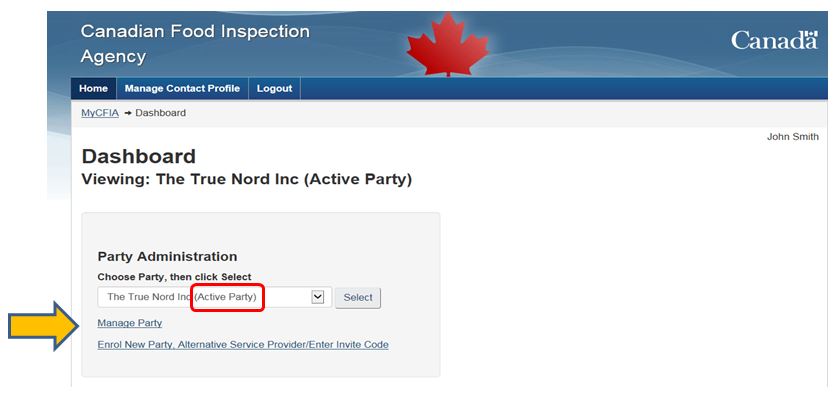
2. Select On-Account Numbers
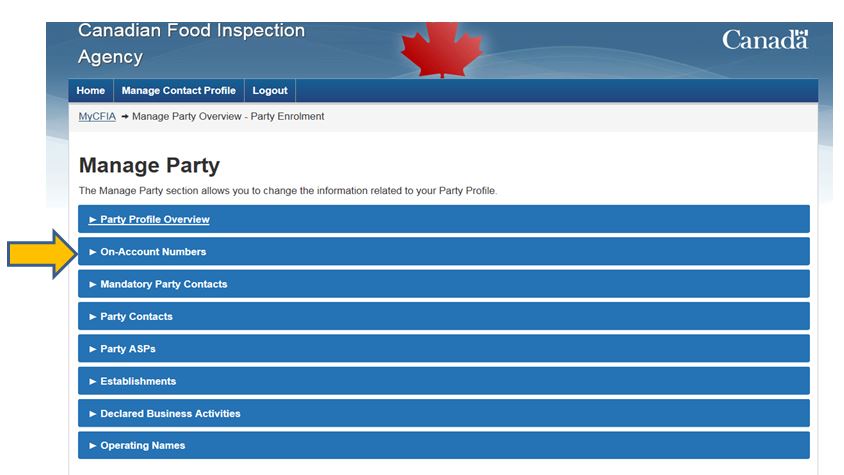
Description of Manage Party sections screen capture
Beneath the Manage Party title: The Manage Party section allows you to change the information related to your Party Profile.
Displayed are 8 selectable drop-down menus titled:
- Party Profile Overview;
- On-Account Numbers;
- Mandatory Party Contacts;
- Party Contacts;
- Party ASPs;
- Establishments;
- Declared Business Activities; and
- Operating Names.
3. Click on Edit
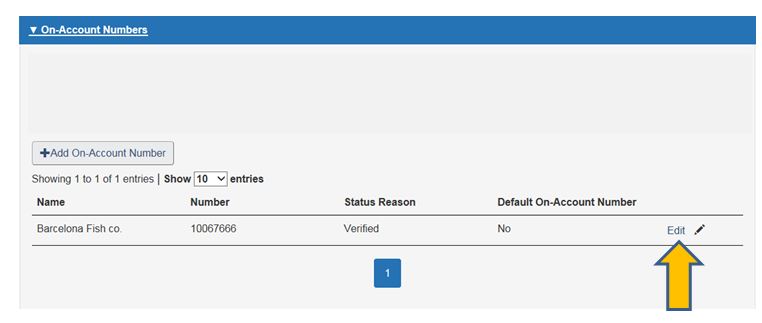
Description of On-Account Numbers drop-down menu screen capture
On-Account Number information displayed in a chart format with the following columns:
- Name
- Number
- Status Reason
- Default On-Account Number
4. Select Yes in the dropdown menu Default On-Account Number and save your change.
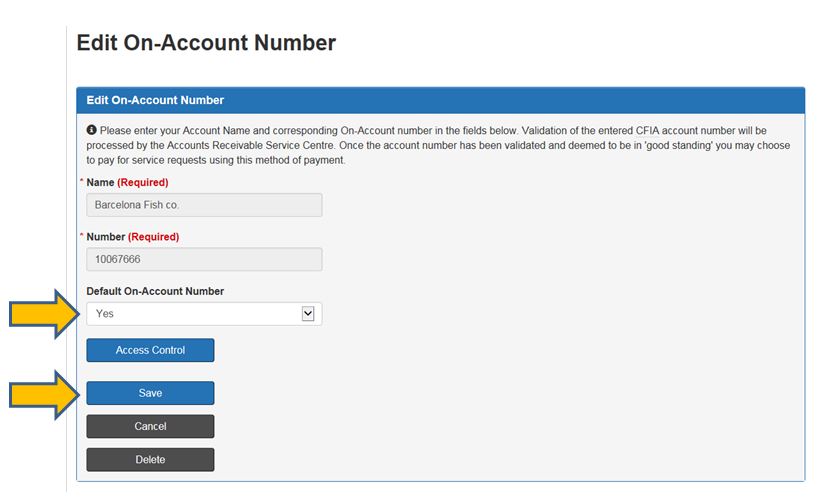
Description of Edit On-Account Number screen capture
Please enter your Account Name and corresponding On-Account number in the fields below. Validation of the entered CFIA account number will be processed by the Accounts Receivable Service Centre. Once the account have been validated and deemed to be in 'good standing' you may choose to pay for service requests using this method of payment. Name, Number, and Default On-Account Number boxes are displayed.